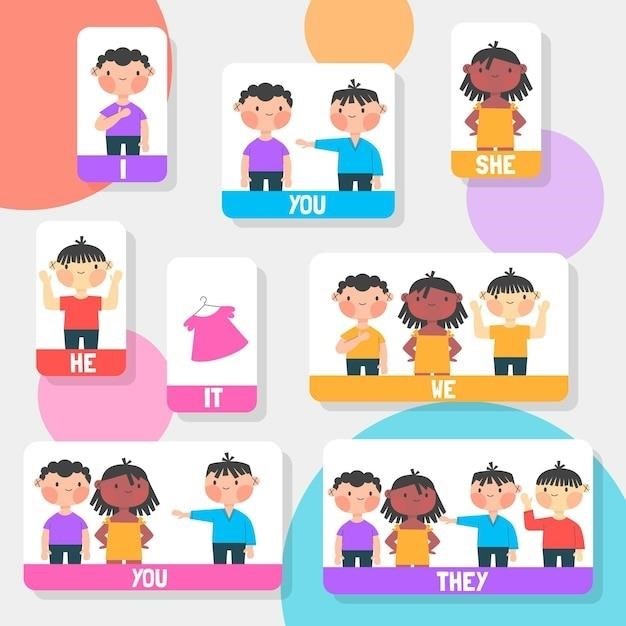Office Chair Assembly⁚ A Step-by-Step Guide
This comprehensive guide provides clear, step-by-step instructions for assembling your new office chair․ Detailed diagrams and videos are often available online to aid the process․ Remember to always check for included parts and refer to the specific instructions provided by the manufacturer․ Safety is paramount; always follow precautions outlined in your instruction manual․
Pre-Assembly Checklist
Before commencing assembly, meticulously review the provided instructions․ Ensure you have a spacious, well-lit area free from obstructions․ Gather all necessary tools, typically including an Allen wrench (or similar), a screwdriver (potentially both Phillips and flathead), and possibly a hammer (depending on the chair’s design)․ Carefully unpack all components from the box, comparing them against the parts list within your instruction manual to ensure everything is present․ Check for any damage to parts; if found, contact customer support immediately․ If assistance is needed, consult any included videos or diagrams․ Having a second person may simplify the process, especially for lifting heavier components․ Clear a large enough space to safely assemble the chair and avoid any potential hazards․
Parts Identification and Inventory
Once unpacked, carefully examine each component․ Your instruction manual will provide a parts list with corresponding diagrams and labels (often using letters or numbers)․ Match each physical part to its labeled counterpart in the manual․ This step is crucial for a smooth assembly․ Pay close attention to the quantity of each part; for example, you may have multiple bolts, screws, or washers․ Verify the presence of all listed components․ If any parts are missing or damaged, immediately contact customer support using the contact information provided in the manual․ Before proceeding, ensure all parts are accounted for and correctly identified to avoid confusion and potential assembly errors․ Take your time; accurate identification is paramount for successful assembly․
Assembling the Base and Gas Lift
The base, typically a five-star design, forms the foundation of your chair․ Begin by carefully aligning the caster wheels (or the base’s feet) into their designated slots within the base’s frame․ Ensure they are securely seated․ Next, locate the gas lift cylinder; this is the mechanism responsible for adjusting the chair’s height․ Carefully insert the gas lift into the central hole of the assembled base․ This usually requires a firm push and may have a slight twisting motion to fully secure it․ Some models utilize a locking mechanism; follow your instruction manual’s specific guidance․ Do not force the connection․ If resistance is encountered, double-check alignment before applying additional pressure․ Once the gas lift is securely attached to the base, inspect the connection to ensure stability․ A wobbly or loose connection indicates an improper fit, requiring re-examination․
Attaching the Seat
With the base and gas lift assembled, focus on attaching the seat․ Locate the seat pan; this is the component you’ll sit on․ Examine the underside of the seat for any alignment features or guides, often marked on both the seat and the gas lift․ Carefully position the seat onto the top of the gas lift cylinder․ There’s usually a distinct fitting mechanism—it might be a simple push-and-twist action or a more complex system involving pins or levers․ Consult your instruction manual for precise details, as methods vary significantly between chair models․ Once you’ve aligned the seat correctly, apply firm, even pressure to secure it․ Avoid using excessive force, as this could damage the chair’s components․ After attaching the seat, gently test its stability by applying slight weight․ If the seat feels secure and doesn’t wobble, you’ve successfully completed this step․ If it moves or feels loose, re-check the alignment and ensure the connection is properly made․
Securing the Backrest
The backrest, crucial for comfort and support, requires careful attachment․ Locate the backrest component; it’s typically the largest part of the chair besides the seat․ Inspect both the backrest and the seat for alignment points or pre-drilled holes; These are usually clearly marked in your instructions․ Carefully align the backrest with the seat, ensuring all connecting points match perfectly․ You’ll likely need bolts, screws, or other fasteners․ Refer to your instruction manual for the correct hardware and their specific locations․ Use the appropriate tools—screwdrivers, Allen wrenches, etc․—to securely fasten the backrest․ Avoid over-tightening, which can strip the threads or damage the chair․ Tighten each fastener in stages, rotating between them to distribute the pressure evenly․ Once all fasteners are snug, gently rock the backrest to check its stability․ Any looseness indicates a need for readjustment or further tightening․ A properly secured backrest should feel firmly attached to the seat without any noticeable movement or wobble․
Final Adjustments and Tightening
After completing the main assembly steps, a final inspection is crucial․ Carefully examine all connections, ensuring that every bolt, screw, and other fastener is securely tightened․ Don’t overtighten, which might strip threads or damage parts․ A firm but not overly forceful tightening is key․ Check for any wobbles or instability in the chair’s structure․ If any looseness is detected, re-tighten the appropriate fasteners․ This is especially important for the base, seat, and backrest connections․ Now is the time to make any needed adjustments for optimal comfort and fit․ Adjust the height of the seat using the gas lift mechanism, if equipped․ Check the tilt mechanism, ensuring smooth and controlled movement․ If armrests are included, adjust them to a comfortable position for your arms and shoulders․ Test the chair’s functionality by sitting in it and moving around to check for any issues or unexpected movements․ If everything feels stable and comfortable, your office chair assembly is complete․ Finally, discard all packaging materials properly․
Safety Precautions and Warnings
Prior to commencing assembly, carefully read all instructions and warnings provided in the manufacturer’s manual․ Ensure you have a suitable workspace, free from obstructions and with adequate lighting․ Assembly may require two adults due to the weight and size of some components․ Never use power tools during assembly; hand tools are sufficient and safer․ Inspect all parts for damage before beginning; if any parts are broken or missing, contact customer support immediately․ Do not attempt to force any parts together; ensure proper alignment before tightening fasteners․ Always keep children and pets away from the assembly area․ During assembly, be mindful of sharp edges or points on the chair parts․ Wear appropriate safety glasses to protect your eyes from potential debris․ Once the chair is assembled, ensure all bolts and screws are firmly tightened to prevent instability and potential injury․ Do not exceed the chair’s weight capacity, as indicated in the manual․ Regularly inspect the chair for wear and tear, and replace any damaged components promptly․ Always follow the manufacturer’s instructions for adjusting the chair’s height and tilt mechanisms․
Troubleshooting Common Issues
If you encounter difficulties during assembly, consult the manufacturer’s instructions or online resources․ A common problem is difficulty attaching the seat to the gas lift mechanism; ensure the components are correctly aligned before pushing and twisting․ If bolts are difficult to tighten, use the correct size Allen wrench or screwdriver and apply steady, even pressure․ If the chair wobbles after assembly, check that all bolts are securely tightened and that the base is level․ If the gas lift mechanism malfunctions, ensure it is properly seated and that the height adjustment lever is functioning correctly․ If the backrest does not adjust smoothly, check for obstructions or binding․ Stripped screws or bolts are a potential issue; replace them with the appropriate replacements․ If the chair parts don’t fit together easily, double-check to ensure you’re using the correct parts in the correct orientation․ If the casters (wheels) are not rolling smoothly, check for obstructions or debris․ Refer to online videos or contact customer support if problems persist․ Remember to always prioritize safety and avoid forcing any parts․ If significant issues arise that cannot be resolved with these basic troubleshooting steps, contact the manufacturer’s customer service department for further assistance․
Contacting Customer Support
If you’ve exhausted all troubleshooting options and still face assembly difficulties, contacting customer support is the next step․ Most manufacturers provide contact information – phone number, email address, or online contact form – within the assembly instructions or on their website․ Before contacting support, gather pertinent information⁚ the chair’s model number (usually found on a label on the chair or packaging), a description of the problem, and clear photos or videos showing the issue․ This will help support personnel diagnose the problem efficiently․ Be prepared to describe the steps you’ve already taken to troubleshoot the issue․ Customer service representatives can provide additional guidance, explain assembly steps in more detail, or arrange for replacement parts if necessary․ Note their business hours and any preferred communication methods․ Polite and clear communication ensures a quicker resolution․ Keep the packaging and any damaged parts for potential returns or warranty claims․ If contacting via email, attach relevant photos and clearly state your issue and requested assistance․ Remember to keep your purchase receipt handy for warranty verification․